[PPD] Playing Project DIVA simulator: Project -Project DXXX-
Hatsune Miku: Project DIVA was a rhythm game produced by SEGA for Sony’s PSP. This involves pressing the correct combination of buttons as they appear onscreen, whilst Miku dances around in the background singing. Now there’s a fanmade version of Project DIVA that simulates the gameplay which you would experience on the PSP or the Arcade version. Project -Project DXXX- is a simulator that runs on the computer, created by KHCmaster. Now I don’t own a PSP and haven’t had the chance to actually play Project DIVA, but from what I understand, DIVA has a whole lot of extras such as changing Miku’s costume. This only simulates the gameplay and focuses on the PV or video of the song you’re playing.
I discovered this about a fortnight ago when I was looking at some Project DIVA footage and starting searching for a way for me to play it or something as similar as possible. From what I could tell, PPD’s gameplay is just like the real thing. Asides from the background video footage being different (PPD plays the video that you’ve designated in the songs folder), it looks very similar. If you wanted to, you could just take footage from Project DIVA and use it here as well.
The gameplay is simple like most rhythm games, hit the notes as the coloured icons reach the grayed out ones and you’re judged on how accurate you were. I actually found some of the songs quite hard to start with, not having played many rhythm games before (only Guitar Hero and Taiko no Tatsujin).
Installing the game can be straightforward or an absolute nightmare trying to work out what went wrong. The game can be downloaded here (latest version is 1.3.2 at time of writing). However, in order to make this work, a few other things need to be installed and the right codecs are a must. KHCmaster has written a short tutorial on how to install and play PPD, which can be found here: http://khchp.web.fc2.com/ppd/1eng.htm. Or alternatively, I’ve included the links to the appropriate downloads below.
- Microsoft.NET Framework
- DirectX Runtime
- SlimDX Runtime (March 2009 SP1) or newer
- DirectShow.NET (DirectShowLibV2-0 is the folder needed)
DirectShowLib-2005.dll from the last file is needed to be unzipped and placed into the PPD folder. Video codecs are also needed for this to work. I’d recommend the either the Combined Community Codec Pack or K-Lite Codec Pack. I ran into quite a problem here, as I normally run CCCP but still found it wouldn’t work. It turns out that PPD couldn’t detect the codecs as they were 32-bit ones and I was running 64-bit Vista. Easy solution was to instal K-Lite’s 64-bit pack found on that same page.
After all that, you will need the song files to make the game work. The song files can be downloaded from here, all are in zip compressed folders and you can tell the name of the song under the column “ORIGINAL”. For example, 3.zip is Black★Rock Shooter and you would download by following the page by first clicking on “3.zip” and clicking on download. Once you have the contents of that copied into PPD’s song folder, the last thing you will need is the video to make it run (this could be downloaded from Youtube). This can be any format, so long as you have the codecs to allow it to play. Once you have the video, rename it to movie.format (e.g. movie.mp4) and place it in the folder of the appropriate song.
Then, run KeyConfiger.exe in PPD’s main folder and set up the buttons in the following order (first for keyboard and then for joystick): Square, Cross, Circle, Triangle, Left, Down, Right, Up, L, R, Start. If you don’t use a joystick, then just keep pressing next (次へ). This also happens to act as a test for the game to see if you have all the requirements necessary for the game to run. After that, the game should work properly. There is also a PPDeditor, which is used to make the songs for PPD, but I’ve yet to experiment with that so don’t have a clue as to how to work it yet. Good Luck.
KHCmaster’s blog: http://projectdxxx.blog9.fc2.com/ and Twitter: http://twitter.com/KHCmaster


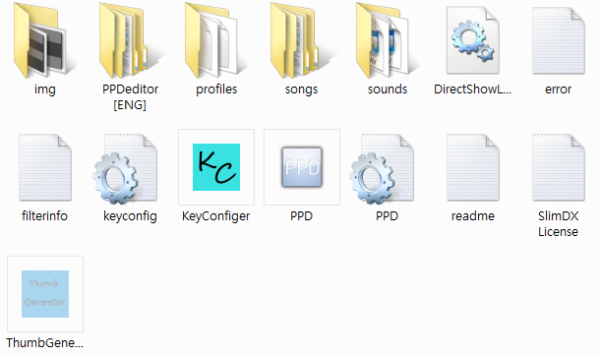






I use K-lite Mega Codec but still cant find the codec or filter for FLV and MP4… any idea?
What OS are you using? I recently upgraded to Windows 7 and found that I couldn’t get PPD to run anymore, even under compatibility mode.
I have Windows 7 as well, and I figured out a way to get it running.
All you have to do is go to your Program Files(x86) and look for the Game Master folder. Then go to the Project Diva PC folder. Right click on the Project Diva PC Application and then hit “Run as Administrator”. At least that’s what worked for me. C:
I have the same issue as you, after going to the corners of the web to track down all this crap (getting the Nico Nico Downloader working had its own whole set of dependencies but I eventually got a decent way to leech videos) it still doesn’t work.
挿画を開けませんでした ([The application] couldn’t open the video.)
If I launch the file in Windows Media Player, it plays fine, so the codecs are obviously installed correctly.
This is why I hate (1) Windows software culture on the whole, (2) people who distribute apps without the required libraries to make them run (see #1), and (3) people who write applications on some ancient version of Windows so that those of us who actually keep up to date get shafted when their shit doesn’t work.
I can’t download any of the PPD songs. I get the folder, but then it says that it’s corrupt. If I try to extract anything, it says there’s no files in it. What should I do?
I had the same problem. It’s caused if you don’t have tha Japanese IME installed.
The solution is:
1. Click on the download button
2. DON’t click “open with” you have to click SAVE!
3. Rename the Name of the zip into romanji letters
4. Go in your unzip program and open the zip file with it
If you do it like that, it should work :)
Hello
il have a small problem, a the end of the lauch:
System.Collections.ListDictionaryInternal
Impossible de charger le fichier ou l’assembly ‘DirectShowLib-2005, Version=2.0.0.0, Culture=neutral, PublicKeyToken=67e7b740cdfc2d3f’ ou une de ses dépendances. La définition trouvée du manifeste de l’assembly ne correspond pas à la référence de l’assembly. (Exception de HRESULT : 0x80131040)
PPD
à testgame.Movie.releaseCOM()
à testgame.Menu.select()
à testgame.Menu.Update()
à testgame.MyGame.Update()
à testgame.Game.Run()
à testgame.Program.Main()
Void releaseCOM()
I have create the folder PPD with the DirectShowLib-2005.dll
what is the problem ?
can you help me please ?
For descompress use 7zip
userzzzz->Check all requeriments, Run in C:\PPD\
create new acount in windows and try again
PPD compatible with XP, Vista.
Folder PPD
http://PPDangelz.4shared.com/
wSystem.Collections.ListDictionaryInternal
This is the errorni got when starting the game
movie.*の動画ファイルがありません(@songs\âuâëâbâNüÜâìâbâNâVâàü[â^ü[)
PPD
at testgame.Menu.select()
at testgame.Menu.Update()
at testgame.MyGame.Update()
at testgame.Game.Run()
at testgame.Program.Main(String[] args)
Void select()
Ayano we need your help!
HELP PLZ! :D
When I try to open PPD, this always pops up. ( Including the ThumbGenerator and KeyConfiger.)
Could not load file or assembly “SlimDX, Version=2.0.7.41, Culture = neutral, PublicKeyToken=b1b0c32fd1ffe4f9” or one of its dependencies. The system cannot find the file specified.
PLEASE HELP!
Damn…we have the same problem XD
me too! D:
Me too D::
“Impossible de charger le fichier ou l’assembly “SlimDX, Version=2.0.7.41, Culture=neutral,PublicKeyToken=b1b0c32fd1ffe4f9′ ou une de ses dépendances.
Le fichier spécifié est introuvable.”
How can it be done?
PLEASE HELP!
Solved the problem…it seems you have to install exactly the March 2009 SP1 version…other versions don’t work for some reason.
From which does the filterinfo come from? I’ve got and installed everything including the codecs, but I can’t seem to find the filterinfo for the folder and it’s still not working. :(
Wow this game is so good but it was a pain to get working…
how can i make this work? i can’t play because the movie won’t load….
Another Windows 7 user? It seems the developer wasn’t interested in making it work on the current version of Windows.
I have a Vista PC and a Windows 7 PC. My Vista keeps giving me rejection messages and my 7 won’t download the music!
i am completely iliterate with this kind of stuff to bear with me. please. when i clicked on this it said the page could not be found:
http://khchp.web.fc2.com/ppd/1eng.htm.
i need directions on how to do this in an orderly fashion so could someone please help. i’m sorry for the trouble. i found this game after giving up on my emulator problem with Project diva 2 which i will go back to. i had originally thought this would be easy to do because this program is for computers but it appears not to be. again i’m sorry for the trouble. i have to lear somewhere though. my op is windows 7 though.
I just needed to add a new .net framework above 3.0. so far its working. but i still want the actual one for the psp so i can take it anywhere i go…
I dont think this is the same version of PPD because it looks different but try this
http://thepiratebay.org/torrent/6008070/Project_DIVA_PC_1.0.4.2_ENG
Yeah. It may work but it corrupts your computer.
And that works with Windows 7 too.
haha honestly that one is quite better >.> too bad it’s Chinese.
What should i do?
I got this in my error
System.Collections.ListDictionaryInternal
Could not load file or assembly ‘DirectShowLib-2005, Version=2.1.0.0, Culture=neutral, PublicKeyToken=67e7b740cdfc2d3f’ or one of its dependencies. The system cannot find the file specified.
PPD
at testgame.MyGame.GetMovie(String filename)
at PPDDefaultSkin.Menu.ChangeMovie()
at PPDDefaultSkin.Menu.Update(Int32[] presscount, Boolean[] released)
at PPDFramework.SceneManager.Update(Int32[] presscount, Boolean[] released, Device device, Sprite sprite, ISound sound)
at testgame.MyGame.Update()
at testgame.Game.Run()
at testgame.Program.Main(String[] args)
PPDFramework.IMovie GetMovie(System.String)
ok i got everything but the filterinfo file where is it? any help?
OMG! thanks so much =D
The game download isnt there anymore…. :'( plz re-upload download for game
what’s the exception from HRESULT:8×80040298
yay! it works!..thnx…^_^
I try to download the song and it just redirects me back to the same page. There is also NO DOWNLOAD BUTTON!!! I’ve even translated the entire page… It only has an edit link and a refresh link. NOTHING ELSE!! I got everything working up until that point. AND MAKE IT IN ENGLISH SINCE THE JAPANESE PLAY IT ON THEIR PSPs!!!!!!!!!!!!! ONLY ENLISH AND SPANISH CARE!!!!!
Tip: Don’t try to get this in the first place. Trying to get it is a waste of time and boring if you are using a Windows 7 (and sometimes Vista). Lucky XP people… with their really bad computer qualities… D_=
If you’re having bad luck with this one, try Project Diva PC by Gamemaster. It’s in Chinese, but there’s a translation for it in English.
My Computer Is windows Xp Does It works too?
Yes. Just follow the instructions ^_^
Thks~But got problem with it~
1.Createdevice()-Failed
2.Init()-Failed
Hlep Me if You Can~>_<
I Hate to say this….
It does’t work at all ><
sorry for my Broken English
about the Directx dll file thing dont make a folder paste it on the porject diva file and also download k lite microsoft net frame sp2 2009 and also the 4 installer aobve there
its works for me all the songs with vid if i download also ffdshow
about the Directx dll file thing dont make a folder paste it on the porject diva file and also download k lite microsoft net frame sp2 2009 and also the 4 installer aobve there
its works for me all the songs with video
the porject there is you cant change the outfit and there is no story mode x_x
and also rename the Cg pics so u cant see it through project diva game
How I gonna do Now??
can it set 2 ,3 or 4 buttom at a time??
JUST LIKE DIVA AC STYLE
Whenever I try running the game I get this error that pops up saying:
Error while reading “pic/note.png”.
Program will now exit.
Can someone please help me? DX
anyone can help me??
Hello. I have a problem.
I put music as you said when I put the game starter there is no song just the cube which is all black.
If someone could help me please you.
At worst, tell me how you did and I would like.
Thank you in advance.
Nothing on the menu…
just the next button..
I’ve already downloaded songs.
can u give the link to download…
tks..
My project diva crashes when i play songs that have vids(eg dissapearance of hatsune miku) but when i play songs like two faced lovers it dosent crashes help?
I went to the mediafire thing and it says that it doesnt exist or something.. is there another way or someone who can give me the files?
same by me
how to unzip DirectShowLib-2005.dll ?
something goes wrong… in the first day it’s played normally
but when I play in the next day, all the keys just responding in menu, not in the game..
what happened here? even if the key pressed and i hear the key press sound, it still read as miss.
anybody knows what happened to me?
seriously, i cant find KeyConfiger.exe in my PPD Folder. Why? T_T
Please Help Me
“I can open and go to game page now but there is still a problem when I go to song select I can see a black cube then the program stopped and error message appeared ( Its Japaness and I cant read ) ”
– I use windows 7 and follow the instruction already
If you want to know what happen follow this url
URL : http://www.youtube.com/watch?v=E3NAQHatZyo
invalid or deleted file >.<
http://loda.jp/ppduploader/ is dead -_- and ik cant vind a new website white songs :(
the file link doesn’t work TT It seems to be removed or something…
download for game does not work … the file has been deleted
I hope someone reposts a new link for it soon, because PPD has like…. been re-released as more of a Project Diva & Project Diva Arcade clone.
I Have a problem about the program. When i open project Diva.exe the program show me 2 windows with write:
CreateDevice() – FAILED
Init() – FAILED.
Can you help me?
hello there and thank you for your information – I’ve definitely picked up anything new from right here. I did however expertise a few technical issues using this web site, since I experienced to reload the web site many times previous to I could get it to load correctly. I had been wondering if your web hosting is OK? Not that I am complaining, but slow loading instances times will very frequently affect your placement in google and could damage your high-quality score if ads and marketing with Adwords. Anyway I’m adding this RSS to my email and could look out for much more of your respective intriguing content.
Ensure that you update this again very soon.
I have a huge problem: I cant get any songs to download :'(
the link in the description does not work somehow and i can’t find any other resources…
the .diva files i used in some other program can’t be utilized, too.
Pls, may someone tell me where to find songs (and mby if it is sth special how to insert them).
Quite ironically, the installation worked so fine, and now I am stuck at this point -.-‘ unfortunate xD
How do I install songs? I though I had it when I dropped it into C:\KHC\PPD\songs but it doesn’t show up. <_<
the game and songs work fine, but there is no video and the cube is blank. i basically play with a black background on every song. is there a way to fix this?
WOW just what I was searching for. Came here by searching
for escorts singapore
Hola! I’ve been reading your web site for a while now and finally got the bravery to go ahead and give you a shout out from Lubbock Tx! Just wanted to say keep up the excellent work!
Can you raise the files here http://www.gulfup.com/
Have you ever thought about writing an e-book or guest composing on other
websites? I have a blog centered on the same ideas you discuss and would really like to have you share some stories/information. I know my
viewers would enjoy your work. If you are even remotely
interested, feel free to send me an e mail.
Yesterday i spent 300 bucks for platinium roulette system , i hope that
i will make my first money online
I can’t find a avi, mp4 or any video files in my songs files!
i can’t hit notes with the directional buttons (left right up down), but the X, square, O and triangle I can. Solution?